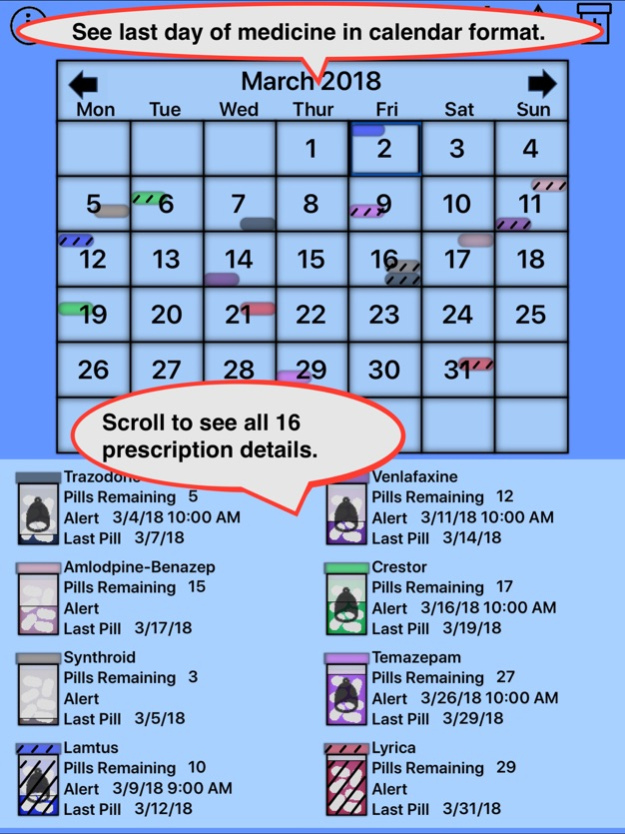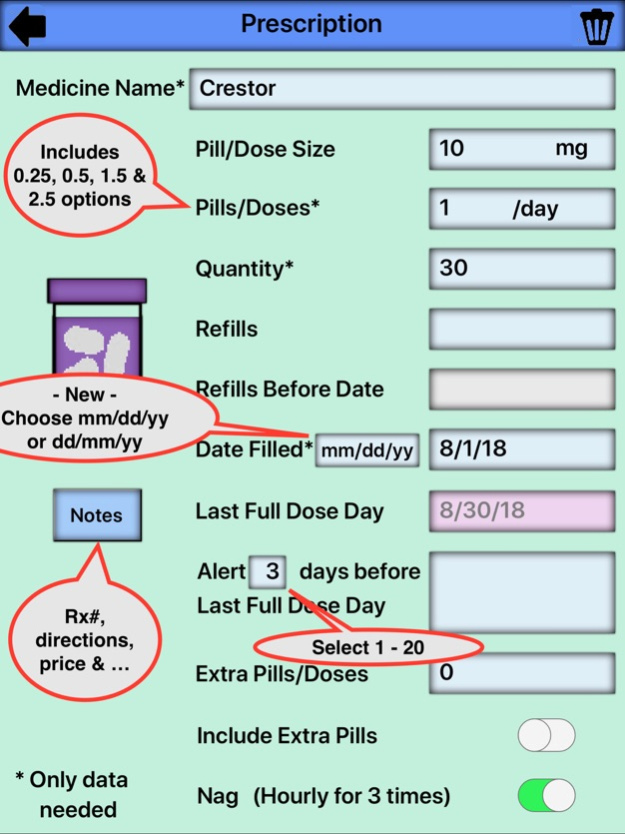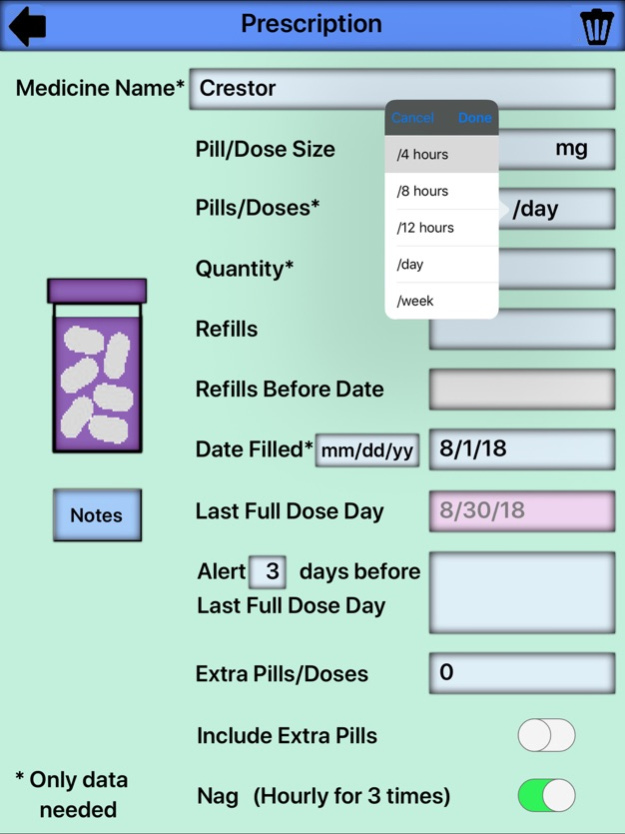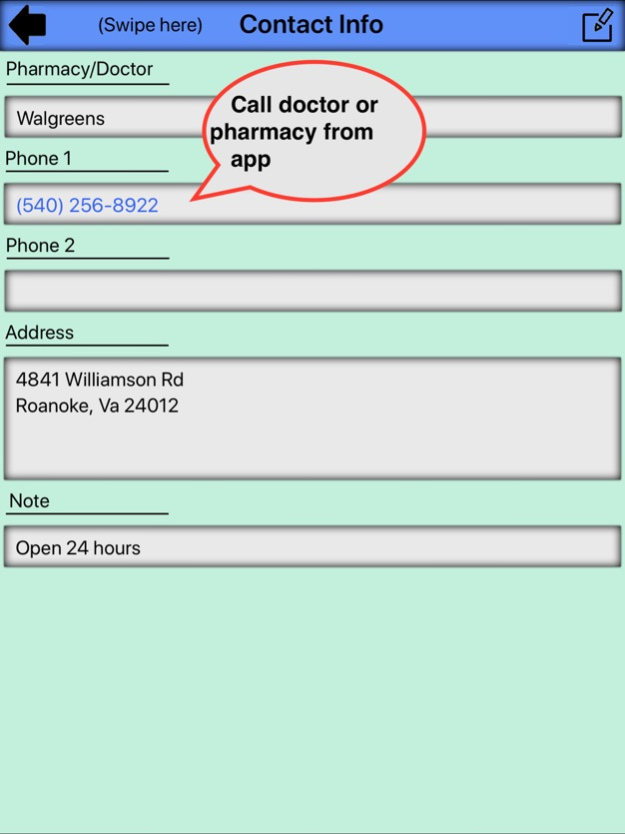Prescription Reminder, Refils 3.3
Free Version
Publisher Description
The SIMPLEST app for tracking family member’s prescriptions.
This app provides the simplest and fastest way to be reminded of prescription refills. It is especially useful in tracking family member’s prescriptions.
Features:
1. Without touching any buttons, all prescription
expiration dates (Last day of medicine), plus
a monthly calendar with the first
prescriptions to expire are displayed.
2. Without touching any buttons, the number of
pills remaining for all prescriptions are
displayed.
3. Animated prescription bottles indicate the
amount of medicine remaining.
4. The Alert automaticly calculates the date
three days before the "Last Full Dose Day".
Of course, it is user adjustable.
5. This app can track up to sixteen
prescriptions.
6. After the four fields with * are filled, the "Last
Full Dose Day"is instantly updated and when
the "Include Extra Pills" switch,
"Extra Pills/Doses", "Date Filled", "pills/Doses"
or "Quantity" is changed.
7. Store allergy list for two people.
8. Track refills.
9. Email prescription and allergy lists.
10. Smooth navigation with Swipe Left or Right
or use BACK icon to go to previous page.
11. Enter 0.25, 0.5, 1.5, 2.5 or multiple pills per 4, 8 or
12 hours, day or week.
12. Enter a note for each precription.
13. Pick number of days before last pill for alerts.
14. Track extra Pills/Doses
15. This app is FREE and has NO Advertisements.
Sep 20, 2019
Version 3.3
Now X iPhone friendly!
About Prescription Reminder, Refils
Prescription Reminder, Refils is a free app for iOS published in the Health & Nutrition list of apps, part of Home & Hobby.
The company that develops Prescription Reminder, Refils is David White. The latest version released by its developer is 3.3.
To install Prescription Reminder, Refils on your iOS device, just click the green Continue To App button above to start the installation process. The app is listed on our website since 2019-09-20 and was downloaded 0 times. We have already checked if the download link is safe, however for your own protection we recommend that you scan the downloaded app with your antivirus. Your antivirus may detect the Prescription Reminder, Refils as malware if the download link is broken.
How to install Prescription Reminder, Refils on your iOS device:
- Click on the Continue To App button on our website. This will redirect you to the App Store.
- Once the Prescription Reminder, Refils is shown in the iTunes listing of your iOS device, you can start its download and installation. Tap on the GET button to the right of the app to start downloading it.
- If you are not logged-in the iOS appstore app, you'll be prompted for your your Apple ID and/or password.
- After Prescription Reminder, Refils is downloaded, you'll see an INSTALL button to the right. Tap on it to start the actual installation of the iOS app.
- Once installation is finished you can tap on the OPEN button to start it. Its icon will also be added to your device home screen.